Chromebooks are inexpensive and ever popular. But gaming on them is always uncertain. So, can you play Sea of Thieves on a Chromebook? We explore your options in this article.
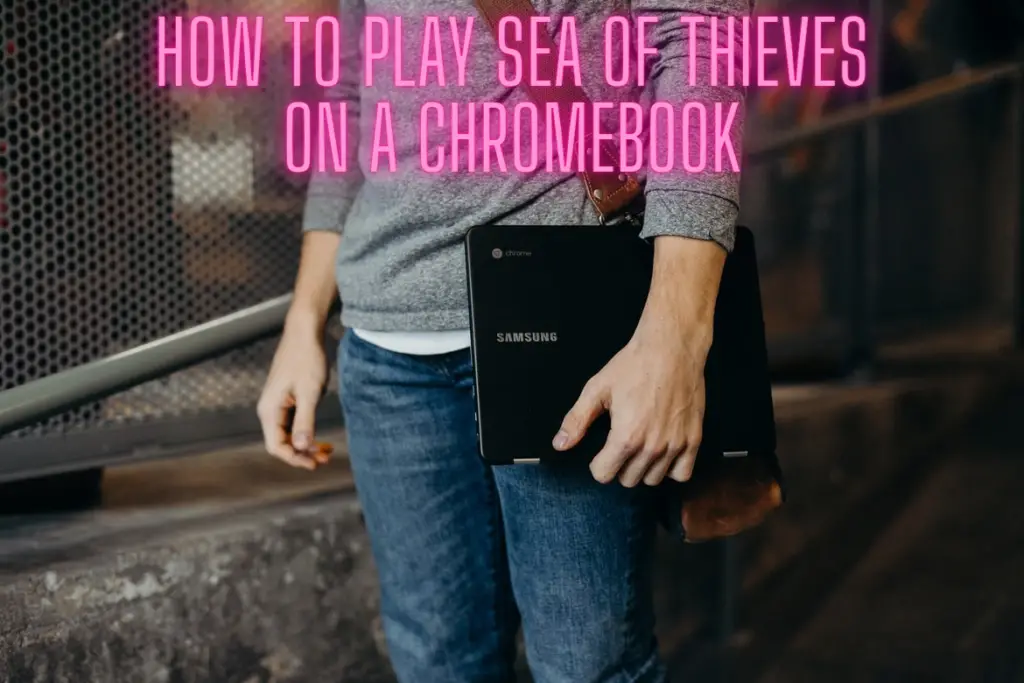
Sea of Thieves System Requirements
First let’s take a look at the minimum and recommended system requirements for Sea of Thieves in the table below.
| Minimum | Recommended | |
| OS: | Windows 10 | Windows 10 |
| 32 or 64 bit: | 64 bit | 64 bit |
| Processor: | Intel Q9450 @ 2.6GHz or AMD Phenom II X6 @ 3.3 GHz | Intel i5 4690 @ 3.5GHz or AMD FX-8150 @ 3.6 GHz |
| Memory (RAM): | 4 GB | 8 GB |
| Graphics: | Nvidia GeForce GTX 650 or AMD Radeon 7750 | Nvidia GeForce GTX 770 or AMD Radeon R9 380x |
| DirectX: | Version 11 | Version 11 |
| Storage: | 50 GB available space | 50 GB available space |
What you’ll notice is that only Windows is listed under Operating System. Chromebooks run Chrome OS so we’ll have to explore other options to installing direct on your Chromebook. And that’s not even mentioning the fact that most Chromebooks aren’t powerful enough to meet the minimum specifications!
Sea of Thieves on Chromebook With Xbox Game Pass App (Recommended)
The best and easiest way to play Sea of Thieves on Chromebook is by cloud gaming using the Xbox Game Pass app. The Xbox Game Pass gives you unlimited access to over 100 great games for one low monthly price. Included within the games library is Sea of Thieves!
So all you need to do is to download the Xbox Game Pass app at the Google Play Store. Then register for an account, or log in to your existing account, find Sea of Thieves, and play in the ‘cloud’.
How does Xbox Game Pass work?
So how does cloud gaming using the Xbox Game Pass app work on Chromebook? Well the games are powered by Microsoft’s cloud gaming service. This runs on a remote server, so the specification of your Chromebook doesn’t matter. All you need is a good Internet connection. You can also still use a controller!
It must be noted that not all games within the Xbox Game Pass library are available to play via the cloud, but the majority are.
How Much Does Xbox Game Pass cost?
The Xbox Game Pass is a monthly subscription service. It is currently priced at $14.99 / £10.99 and you can cancel at anytime.
Sea of Thieves on Chromebook Using Steam Link
Another option you have to play Sea of Thieves on a Chromebook is by using Steam Link. Steam Link is an app that brings desktop gaming to your Chromebook. Basically, you run your games on a computer or laptop that is powerful enough, and stream it to your Chromebook using Steam Link.
If you have the necessary hardware it would be your best alternative to paying a monthly subscription on Xbox Game Pass.
Conclusion – Sea of Thieves on Chromebook
So as you will have read, it’s quite straightforward to play Sea of Thieves on a Chromebook. The best and recommended way is by utilising the cloud service of Xbox Game Pass. It is possible to use the Steam Link app, but that requires perquisite hardware that may be expensive.
FAQ
Yes it is possible to play Sea of Thieves on a Chromebook. The best way to so this is with Xbox Game Pass and by playing in the Cloud.
There isn’t a version of Steam that runs natively within Chrome OS. Your best option is to install Linux, then the Steam app on there. View our article for more information on installing Linux and Steam on your Chromebook.
