Laptop ventilation is a crucial aspect of maintaining the health and longevity of your device. Laptops generate heat as they run, and without proper ventilation this heat can build up and cause damage to internal components. Laptop vents, therefore, play an important role in dissipating heat and ensuring that your laptop runs smoothly. So, why are laptop vents often found on the bottom?
This design choice has puzzled many laptop users who wonder why the vents couldn’t be placed in a more accessible location. In this article, we will explore why laptop vents are located on the bottom and discuss the benefits and drawbacks of this design choice. Additionally, we will explore alternative vent designs and provide tips for maintaining laptop vents to ensure optimal performance.
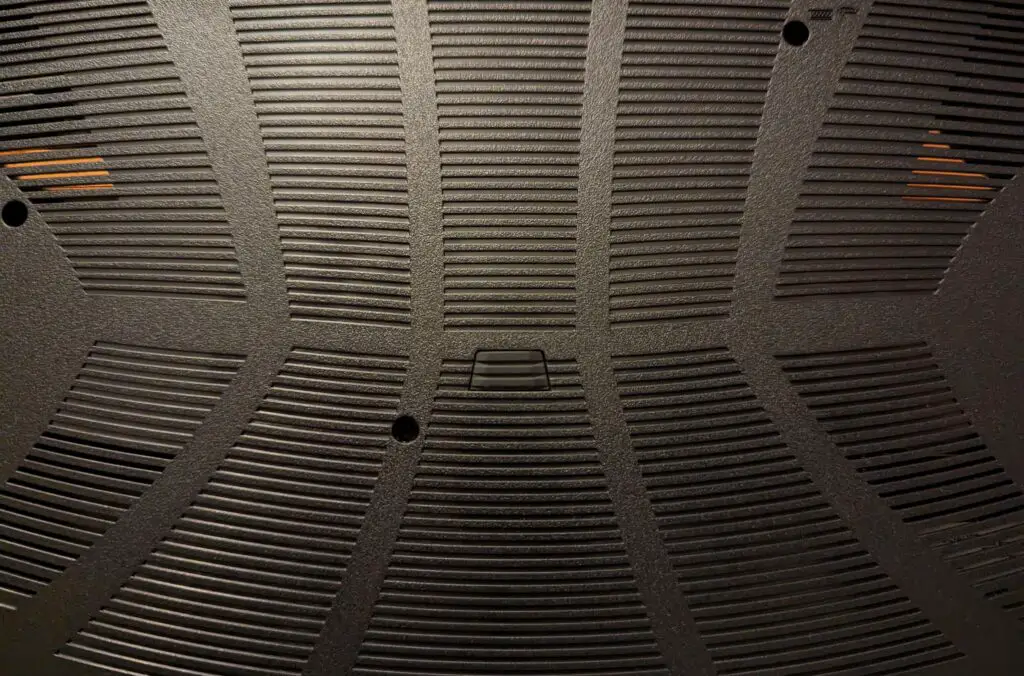
The Function of Laptop Vents
To understand why laptop vents are located on the bottom, it’s important to first understand the purpose of laptop ventilation. Laptops generate heat as they run. Particularly from the central processing unit (CPU) and the graphics processing unit (GPU). If this heat is not dissipated properly, it can cause damage to internal components. This often results in slower performance or even system failure.
The laptop cooling system works by drawing cool air into the device and circulating it over the hot components. The heated air is then expelled out of the laptop through the vents. This process is crucial to maintaining optimal performance and preventing overheating.
In most laptops, the vents are located on the bottom of the device. This design choice allows cool air to be drawn in from the sides and bottom of the device, while hot air is expelled from the back and sides. The bottom location of the vents also allows for the use of a large surface area for air circulation, improving the efficiency of the cooling system.
While it may seem inconvenient to have vents on the bottom of the laptop, this design choice is actually quite effective at keeping the device cool and running smoothly. In gaming laptops, it is extremely common and heat is to be expected when gaming. In the next section, we will explore the benefits of bottom mounted vents in more detail.
The Benefits Of Bottom Mounted Vents On A Laptop
Bottom mounted vents are the most common design choice for laptop ventilation, and for good reason. There are several benefits to having vents located on the bottom of the device:
- Improved Air Circulation: By drawing cool air in from the sides and bottom and expelling hot air from the back and sides, bottom mounted vents allow for optimal air circulation within the laptop. This means that the cooling system is more effective at dissipating heat and keeping internal components cool.
- Protection From Dust: Because the vents are located on the bottom of the laptop, they are less likely to accumulate dust and debris. Dust and debris can clog the cooling system and hinder performance. Additionally, the bottom mounted vents are less likely to come into contact with other objects, which can also help prevent damage to the cooling system.
- Aesthetically Pleasing Design: Having vents on the bottom of the laptop allows for a sleek, streamlined design that looks good and is easy to use. Other vent designs, such as side-mounted or rear-mounted vents, can be bulky and detract from the overall look of the device.
While there are certainly some downsides to having vents on the bottom of the laptop, such as the potential for blocked vents when using the device on a soft surface, the benefits of this design choice generally outweigh the drawbacks.
The Disadvantages Of Bottom Mounted Vents
While bottom mounted vents are effective at dissipating heat and improving air circulation, there are some potential downsides to this design choice. Here are a few of the drawbacks:
- Blocked Vents: When using the laptop on a soft surface, such as a bed or couch, the bottom mounted vents can become blocked This will hinder air circulation and potentially cause overheating. This can be mitigated by using a laptop cooling pad or ensuring that the device is placed on a hard, flat surface.
- Inefficient Heat Dissipation: If the laptop is placed on a soft surface, such as a blanket, the bottom mounted vents can become completely blocked, preventing heat from being dissipated properly. This can lead to overheating and potentially cause damage to internal components.
- Potential For Noise: Because the bottom mounted vents are located on the underside of the device, they can sometimes be loud when the laptop is in use. This can be a nuisance in quiet environments, such as a library or conference room.
Overall, the benefits of bottom mounted vents generally outweigh the drawbacks, but it’s important to be aware of these potential issues and take steps to mitigate them as necessary.
Alternative Designs to Bottom Mounted Laptop Vents
While bottom mounted vents are the most common design choice for laptop ventilation, there are alternative designs that some laptop manufacturers use. Here are a few examples:
- Side Mounted Vents: Some laptops have vents located on the sides of the device. These can help prevent blocked vents when using the laptop on a soft surface. However, this design can be less efficient at dissipating heat, as the cool air has to travel further to reach the hot components.
- Rear Mounted Vents: Rear mounted vents are less common but can be effective at dissipating heat while keeping the vents out of the way. However, this design can be less aesthetically pleasing. It can make it difficult to use the laptop on your lap without blocking the vents.
- Multiple Vents: Some laptops have multiple vents located on different parts of the device. This can improve air circulation and dissipate heat more effectively. However, this design can be more complex and costly to manufacture.
Ultimately, the design of the vents will depend on the specific needs of the laptop and the preferences of the manufacturer. While bottom mounted vents are the most common design choice, alternative designs may be more suitable for certain use cases.
Tips For Maintaining Laptop Vents
Proper maintenance of laptop vents is essential to ensure optimal performance and prevent overheating. Here are some tips for maintaining laptop vents:
- Cleaning The Vents: Regular cleaning of the laptop’s vents is essential to prevent the buildup of dust and debris that can obstruct airflow and lead to overheating. To clean the vents, users can use a can of compressed air or a small vacuum cleaner to remove any dust or debris that has accumulated. This will also greatly assist with how long laptop fans can last.
- Best Practices For Preventing Overheating: In addition to keeping the vents clean, there are several best practices that users can follow to prevent overheating. These include using the laptop on a hard, flat surface, using a laptop cooling pad, avoiding high-temperature environments, and limiting the use of resource-intensive applications when the laptop is running hot.
- Troubleshooting Overheating Issues: If the laptop is still experiencing overheating issues despite regular cleaning and following best practices, users can troubleshoot the issue by: checking for fan failure, updating the laptop’s BIOS and drivers, and monitoring CPU and GPU temperatures using software tools such as HWMonitor or Core Temp.
By following these tips, users can ensure that their laptops are running efficiently and prevent damage to internal components due to overheating. Regular maintenance and monitoring of the laptop’s temperature can also help identify and address any issues before they lead to permanent damage.
What Happens If Laptop Vents Are Blocked?
If your laptop vents are blocked, it can lead to several issues, including:
- Overheating: When hot air cannot escape from the laptop due to blocked vents, the internal temperature of the device can rise quickly. This can cause the laptop to overheat, leading to reduced performance, system crashes, and potentially permanent damage to internal components.
- Reduced Battery Life: Overheating due to blocked vents can also lead to reduced battery life. This is because the battery has to work harder to power the system when it’s running hot, leading to faster drain and reduced overall lifespan.
- Fan Noise: When the vents are blocked, the laptop’s cooling system will work harder to maintain a safe operating temperature. This can cause the fan to spin faster and louder, leading to increased noise levels.
- Reduced Performance: Overheating due to blocked vents can also lead to reduced performance. The laptop may slow down or even crash due to the strain on its internal components.
It’s important to regularly clean the laptop’s vents and ensure that they are not obstructed to prevent these issues. Using a laptop cooling pad can also help prevent blocked vents when using the laptop on a soft surface. By taking these steps, users can ensure that their laptops are running efficiently and prevent damage to internal components.
Conclusion
In conclusion, the location of laptop vents on the bottom of the device is a design choice that allows for optimal air circulation and heat dissipation. While there are some potential downsides to this design, such as blocked vents when using the laptop on a soft surface, the benefits generally outweigh the drawbacks. Alternative vent designs, such as side-mounted or rear-mounted vents, may be more suitable for certain use cases, but the design of the vents ultimately depends on the specific needs of the laptop and the preferences of the manufacturer. Overall, understanding the purpose and function of laptop vents can help users maintain optimal performance and prevent damage to internal components.
