Not every laptop is built for gaming. Some are standard laptops built solely for day-to-day use. So, can you play games on a laptop with a graphics card? Yes, it is possible, but there are a lot of variables to consider.
What Is Integrated Graphics?
Integrated graphics is a Graphics Processing Unit (GPU) built into the Central Processing Unit (CPU). As the GPU is integrated into the CPU, it uses system memory that is shared with the CPU. This also means that the GPU isn’t as powerful, so whilst doesn’t generate as much heat, it doesn’t have the same level of performance that a dedicated GPU does.
Integrated GPUs are generally found in budget and mid-range laptops. These laptops cater for day-to-day tasks and processes, rather than high-end tasks such as gaming or video editing. If you are looking at playing high end games, integrated graphics aren’t for you and you should consider buying a gaming laptop.
That being said, modern integrated graphics are getting better and better and could be suitable for a casual gamer. Integrated graphics also keep devices smaller which is key to a lot of laptop users.
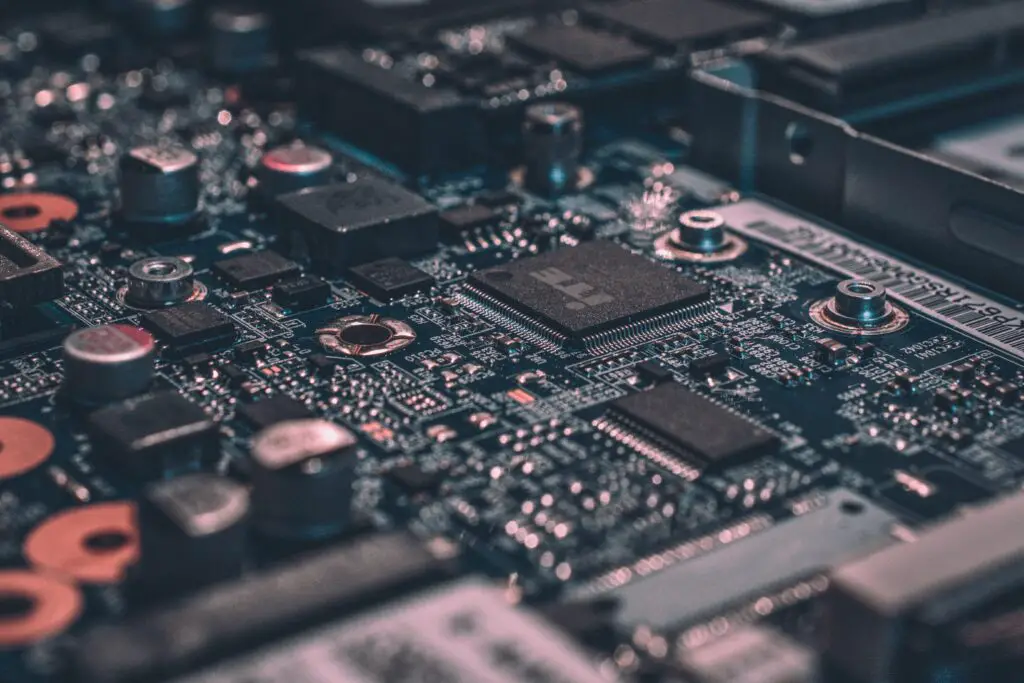
Advantages of Integrated Graphics
There are several advantages of integrated graphics. Firstly you need to consider the cost. Integrated graphics in your laptop will keep the price down massively. A decent GPU in your system can add another three figures onto the price!
For day-to-day tasks integrated graphics are more than good enough. Pushing into the stretch zone with some casual gaming, you may also find a happy medium. You will just have to make some concessions with the graphics settings in your games.
Integrated graphics are also less power intensive so draw less power from the battery / charger. This also means that the heat output is reduced keeping your laptop cooler.
Disadvantages of Integrated Graphics
Integrated graphics share the system memory (RAM). You’ll often see this described as ‘shared graphics’ on the technical specifications. In basic terms this means that if you had a laptop with 1 GB of shared GPU memory, then that would come out of your overall RAM amount. So 4 GB of RAM would effectively be 3 GB.
If you wish to play any of the latest AAA games then an integrated graphics isn’t going to cut it. Gaming with integrated graphics works well for older games, and games that don’t require much in the way of system resources. Integrated graphics may still struggle even if you turned down the graphics settings in some games.
What Is A Dedicated Graphics Card?
A graphics card means the same for a laptop than it does for a desktop computer. A graphics card is a peice of hardware designed to manage the graphics performance of a laptop. You often hear people calling them video cards – the terminology is pretty interchangeable.
You’ll see all different kinds of makes and models of graphics cards. In laptops the main two manufacturers are NVIDIA and AMD. The main aspects of a graphics card most people are interested in is the model and amount of RAM.
Advantages of a Dedicated Graphics Card
This will not be a surprise to most people, but a dedicated graphics card will give your laptop superior graphics performance over intergrated graphics. With a top of the range graphics card you can expect to run the latest games, such as Cyberpunk 2077, at maximum detail.
One of the biggest advantages of a graphics card – playing games! When you are browsing the Steam store (or just your extensive library of games?!) then you shouldn’t need to worry whether your laptop will run a game. Most graphics cards should have you playing most games.
Disadvantages of a Dedicated Graphics Card
A dedicated graphics card uses more power as it is more resource intensive. Unlike a desktop it is more difficult to cool a laptop. Due to this it will also run hotter when when gaming (which is completely normal).
A dedicated graphics card also comes at a higher price. Look to add around $200 / £200 to the price of your laptop for something that is going to perform well for years to come. But if you are wanting top tier gaming performance, a price I’m sure you’d be willing to pay.
Although not by much, a dedicated graphics card will result in a bulkier laptop design. This is only natural as more room is needed for added heatsink and airflow to keep your laptop cool. You’ll also find that gaming laptops have 15 inch screen sizes or bigger and are heavier than traditional laptops.
It’s also worth mentioning that you will need an equally powerful CPU. There’s no point in having a top of the range GPU, only for your system to bottleneck on CPU performance. This is another factor that will increase overall price.
So, Can You Play Games On A Laptop Without A Graphics Card?
You can most certainly play games on a a laptop without a graphics card. It does depend heavily on the game and the graphics and other settings it runs at. It also depends on the other hardware in your laptop such as the CPU and RAM.
Don’t expect to play AAA titles or hardware intensive games such as Cyberpunk 2077. But as long as you temper your expectations, you quickly realise there’s loads of gaming you can do on integrated graphics.
10 Games You Can Play Without A Graphics Card
The following games will run just fine without a graphics card. You do need to consider your CPU and RAM though as if they don’t meet the game’s minimum spec you will hit problems.
- Grand Theft Auto: Vice City
- Portal
- Age of Empires 1-3
- Euro Truck Simulator 2
- Max Payne 2: The Fall of Max Payne
- Need For Speed: Most Wanted
- Duke Nukem 3D
- Call of Duty 2
- Tom Clancy’s Splinter Cell® Chaos Theory
- Football Manager Touch
How To Tell If You Have An Integrated Graphics Card
Time needed: 2 minutes
The easiest way to tell if you have an integrated graphics card is by using Device Manager in Windows. Follow these steps if you are unsure of how to do this:
- Press the Windows key on your keyboard and type ‘Device Manager’
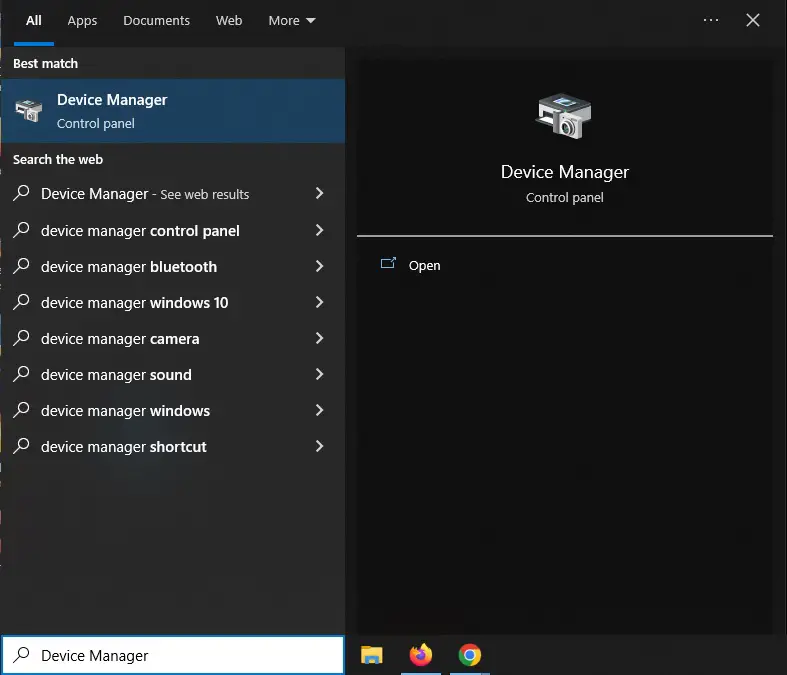
- Within Device Manager, expand ‘Display Adapters’
- Under ‘Display Adapters’ you will see the name of your integrated graphics card
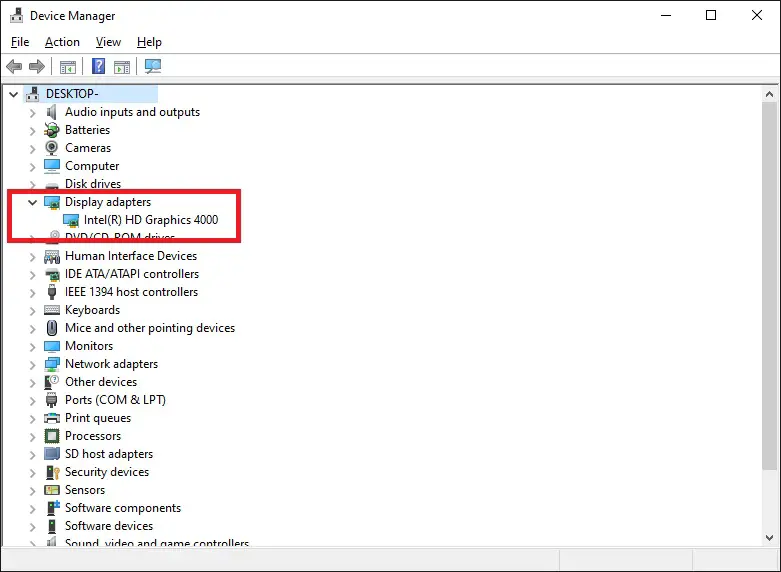
Alternative To Play Games Without A Graphics Card
The best alternative to owning a laptop with a powerful graphics card is to stream your games. All you need is an active subscription and a decent internet connection and you are good to go. Most steaming services these days are under $15 / £15 a month and have a wide range of titles for you to play.
The current top three gaming streaming services are:
The key before purchasing any subscription is to research what games each service offers. You know what you want to play, so make sure the service has it!
Conclusion
Integrated graphics does have its time and place for casual gaming and day to day tasks. If you are lucky you may be able to run some of the latest games at reduced settings. Although if you are serious about gaming then a laptop with a dedicated graphics card is a must.
